CoreDX DDS Spy
Clear Visibility into DDS Networks
Overview
The power of the CoreDX DDS technology comes from its flexibility in tailoring network communications. While using CoreDX DDS for basic communications is a trivial activity, using some of the more robust and powerful features in a large networked system becomes a more complex activity. In these scenarios, it is important to have development tools that are straightforward and easy to use, but still have the power to analyze, diagnose, and elegantly report the communications details of your system.
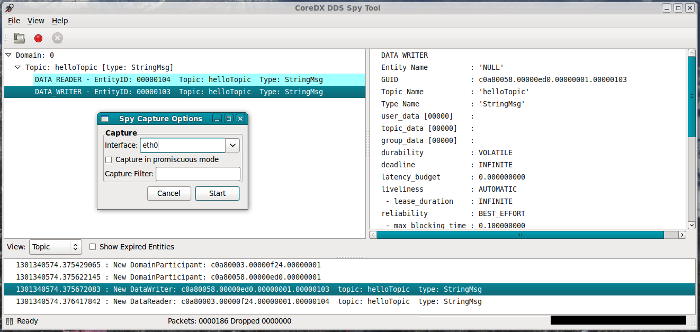
The CoreDX DDS Spy Tool software is designed to provide system developers with a useful resource for analyzing and debugging DDS applications. The CoreDX DDS Spy Tool can be used to see, at a glance, all the DDS Entities on a network, including DomainParticipant, Topics, DataReaders, and DataWriters.
The CoreDX DDS Spy Tool is a passive participant on the DDS network. That is, it does not create any DDS Entities or announce its presence on the network. This allows the CoreDX DDS Spy Tool to run along side your DDS applications without impacting their normal behavior.
The CoreDX DDS Spy Tool is compliant with the Real-Time Publish-Subscribe wire protocol (RTPS), making it interoperable with any other compliant DDS implementations. This makes CoreDX DDS Spy the perfect tool for analyzing mixed DDS networks and for debugging interoperability issues between DDS implementations.
Features
The CoreDX DDS Spy Tool provides a number of useful features to help system development, integration, and test activities.
Clear HMI Display
The CoreDX DDS Spy provides a clear, intuitive display of the current state of all Entities on the DDS Network. The user can easily see all DomainParticipants, Topics, DataReaders, and DataWriters. This information can be grouped either by DomainParticipants, or by Topics. In both cases, matched and mismatched Readers and Writers are clearly visible and color coded. This information provides a clear visibility into which Readers and Writers on the system are matched, and if they are not matched, the reason for the mis-matches.
Selecting on one of the DDS Entities will populate another area of the CoreDX DDS Spy Window with detailed information about that Entity, including it's Quality of Service (QoS) configuration. This detail provides important information into the configuration of each Entity and can help explain communication behavior in the DDS Network.
Another area of the CoreDX DDS Spy Window displays the high-level log of DDS events on the network, including Entity creation, Entity deletion (or expiration), Entity matching, and Entity non-matching. This chronological log helps developers determine when and why data communications occur (or do not occur).
Also available, is a Wireshark-like display of every DDS packet that is captured by CoreDX DDS Spy. This can be useful for developers who have a deeper understanding of the RTPS wire protocol to see specific network traffic produced by DDS applications on the network.
Integration with Wireshark
CoreDX DDS Spy can read and produce "pcap" formatted files, the same file format that Wireshark uses. This is particularly useful in analyzing a previously saved Wireshark packet trace.







